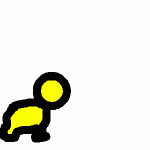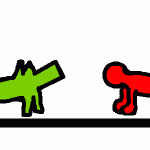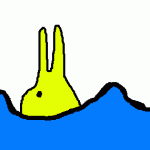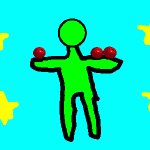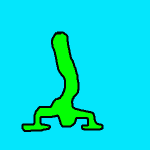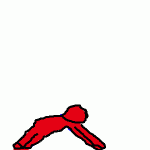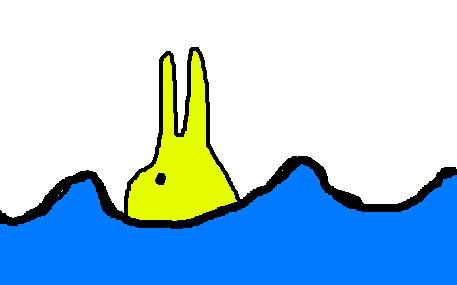
Categories
- Curriculum: Art | Community Service | Computer
- Age/Grade: Elementary 3 | Middle School | Above 14
- Subject: Multi-Media | Drawing | Exhibition
- Materials: Mixed Media
- Institution: Wildground Junior School
- Location: Southampton, England
- Duration: 4 Classes
Description
Year 5 & 6 students from this school in the UK created their own computer animations.
Objective
To expose students to the work of Keith Haring.
To help students interpret their own visions into digital art.
To advance students confidence and skill on the computer.
Resources
Man on Arm Flip Book | $4.50
Yellow Figures Flip Book | $4.50
Materials
Computers
Animation program
Procedure
I have been enlightening my class of 30 10 year old children into the wonders of Keith Haring's art work -both on canvas and animation. The projects have culminated in the children creating their own Haring style pitures and films.
The animations are done by both Year 5 and Year 6 students. The work was drawn into the computer by the students (who were paired up) in the style of one of the flip book animations that appear on HaringKids. The program that we used was called 'The Complete Animator'. It made animated flip books in .ani file format. We then used the export option to change the in house animations into .gif format.
Questions
What are some of the differences between internet art and drawing or painting?
How does it feel to have your work available to the entire world?
Extensions
A note from our Web Designer
There are many image programs that can create animations. Photoshop and Fireworks are two of the standards. Possibly too complex for small children. Microworlds is a very good program (which includes a great programming language especially written for children to learn programming) for children and includes the capacity for creating animations. There are some inexpensive programs for children that create animations such as Goo. And last but not least there are several programs, many of them shareware or freeware, for creating gif animations. Do a search for "gif animations" on Google or go to Download.com and you will find a program suitable for your students.